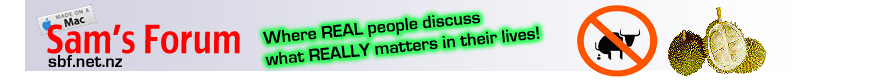
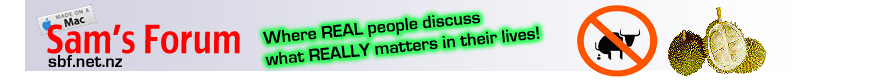 |
|
|||||||
| Newbie Issues/Say "Hi"/Testing/Tech stuff Test posts & questions regarding the forums. Please note that NEW MEMBERS are on moderation for a couple days in the other forums. However, this test forum is unmoderated & your posts will appear immediately. Note that you are still free to post messages in ANY section you choose but messages that you post in the other sections will not appear until they are released from the moderation queue. Your moderation period is over when the "(M)" below your nick disappears. Reputation cannot be added or deducted in this section. NB: You cannot get out of moderation by posting in this section ONLY. You have to contribute positively in the other sections. |
|
 |
|
|
Thread Tools |
|
#1
|
||||
|
||||
|
updated on 26 jan 2016
Hi Newbies.. A warm welcome to you all...Should you have any questions with regards to the usage of the forum ..... please post it here.... Before we begin.... Click on the link below posting and you (funny - forums newbie instruction video) - flash *** Important Message - Click here to read it. ******************** Questions Summary Question 1 How to Add or Deduct reputation points.. http://sammyboyforum.fun/showpost.ph...37&postcount=2 Question 2 Picture cannot be display????? http://sammyboyforum.fun/showpos...58&postcount=3 Question 3 newbie guide on posting pictures from other site http://sammyboyforum.fun/showpos...68&postcount=4 Question 4 How to share big movie. [http://sammyboyforum.fun/showpos...47&postcount=5 Question 5 Who can edit or remove post http://sammyboyforum.fun/showpos...70&postcount=6 Question 6 how to delete account Question 7 WHO is the boss???? http://sammyboyforum.fun/showpos...80&postcount=7 Question 8 How to logout? http://sammyboyforum.fun/showpos...05&postcount=8 Question 9 How to clear cookies in your browser? http://sammyboyforum.fun/showpos...10&postcount=9 Question 10 How to reply to a post? http://sammyboyforum.fun/showpos...8&postcount=13 Question 11 How to type special characters... e.g ¼ and not 1/4 http://sammyboyforum.fun/showpos...8&postcount=14 Question 12 How to put samster on the ignore list? http://sammyboyforum.fun/showpos...5&postcount=16 Question 13 How come the system keeps Logging me OUT! http://sammyboyforum.fun/showpos...7&postcount=17 Question 14 How to start a new thread http://sammyboyforum.fun/showpos...9&postcount=14 Question 15 How to send a PM http://sammyboyforum.fun/showpos...4&postcount=15 Question 16 How to reply PM http://sammyboyforum.fun/showpos...1&postcount=16 Question 17 Rep points and power ? http://sammyboyforum.fun/showthread.php?t=60407 Question 18 How to add/edit a signature? http://sammyboyforum.fun/showpos...7&postcount=17 Question 19 Questions on child porno http://sammyboyforum.fun/showpos...7&postcount=18 Question 20 How to subscribe to a thread http://sammyboyforum.fun/showpos...&postcount=912 Question 21 Learn more about reputation points. http://sammyboyforum.fun/showpos...4&postcount=20 Question 22 read this post before you upload picture to tinypic.com, imageshack etc http://sammyboyforum.fun/showpos...2&postcount=27 Question 23 Why i cannot see my post in the other section http://sammyboyforum.fun/showpos...3&postcount=38 Question 24 Mass Zapping and zapping with vulgarity remarks, what you can do about it? http://sammyboyforum.fun/showpos...0&postcount=78 Question 25 Which website to use to upload pictures to, so that i can share it here?? http://sammyboyforum.fun/showpos...&postcount=114 Question 26 How to upload images from your PC to the forum http://sammyboyforum.fun/showpos...&postcount=119 Question 27 How do I access "Pictures of our Sexual Escapades (PRIVATE SECTION)" with an verotel account? http://sammyboyforum.fun/showpos...&postcount=145 http://sammyboyforum.fun/showpos...&postcount=535 Question 28 I cannot view some of the video after i have downloaded them http://sammyboyforum.fun/showpos...&postcount=176 Question 29 How to Change my Email and Password http://sammyboyforum.fun/showpos...&postcount=241 Question 30 Advertisements in the forum click here to contact the Super moderators Question 31 Definitions of Abbreviations & Acronyms use here http://sammyboyforum.fun/showthread.php?t=155447 Question 32 All you need to know about this forum Sam's Forums FAQ Rev 18 Question 33 starting a poll http://sammyboyforum.fun/showpos...&postcount=911 Question 34 How to rate a thread? http://sammyboyforum.fun/showpos...&postcount=913 Question 35 How to add a user as a friend? http://sammyboyforum.fun/showpos...&postcount=914 Question 36 I am a newbie, why cant i post/contribute??? http://sammyboyforum.fun/showpos...&postcount=602 ********Click here to view more help*******
__________________
You are my forum, my only forum, you make me happy, when skies are grey... Sex health related questions click here. WOMEN'S CHARTER click here Sg law on sex related matters click here Last edited by Big Sexy; 26-01-2016 at 09:50 AM. |
|
#2
|
||||
|
||||
|
Re: Newbies HELPLINE.. Newbies Please post your question here.
Question 1 How to add or deduct reputation points..
Step 1 Select the post that you want to add to or deduct points from. There is a 2 days grace period, Points cannot be awarded or deducted after that. Please also note that points cannot be awarded/deducted in the newbie and soccer talk forum. Step 2 Look for the reputation button on the right of the post. it looks like this.  Step 3 move your mouse pointer to the reputation icon and you will see the word "add to so and so reputation" Click on the icon 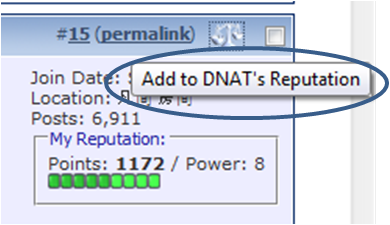 Step 4 After you have click on the reputation icon. you will see this window.. click on approve to add points click on disapprove to deduct the points 
__________________
You are my forum, my only forum, you make me happy, when skies are grey... Sex health related questions click here. WOMEN'S CHARTER click here Sg law on sex related matters click here Last edited by Big Sexy; 26-01-2016 at 08:06 AM. |
|
#3
|
||||
|
||||
|
Re: Newbies HELPLINE.. Newbies Please post your question here.
Question 2 Picture cannot be display
if i am not wrong....the link you post is a referral...that means... it points to another location to extract the picture.... that is why it cannot be display... i stand to be correct... Quote:
|
|
#4
|
||||
|
||||
|
Re: Newbies HELPLINE.. Newbies Please post your question here.
Question 3 newbie guide on posting pictures from other sites
Step 1 - Go to the website where your picture is..........right click and select properties on the picture you want to display here.  Step 2 - Use your mouse and highlight the addresses ( URL) See image below After that right click and select 'copy' 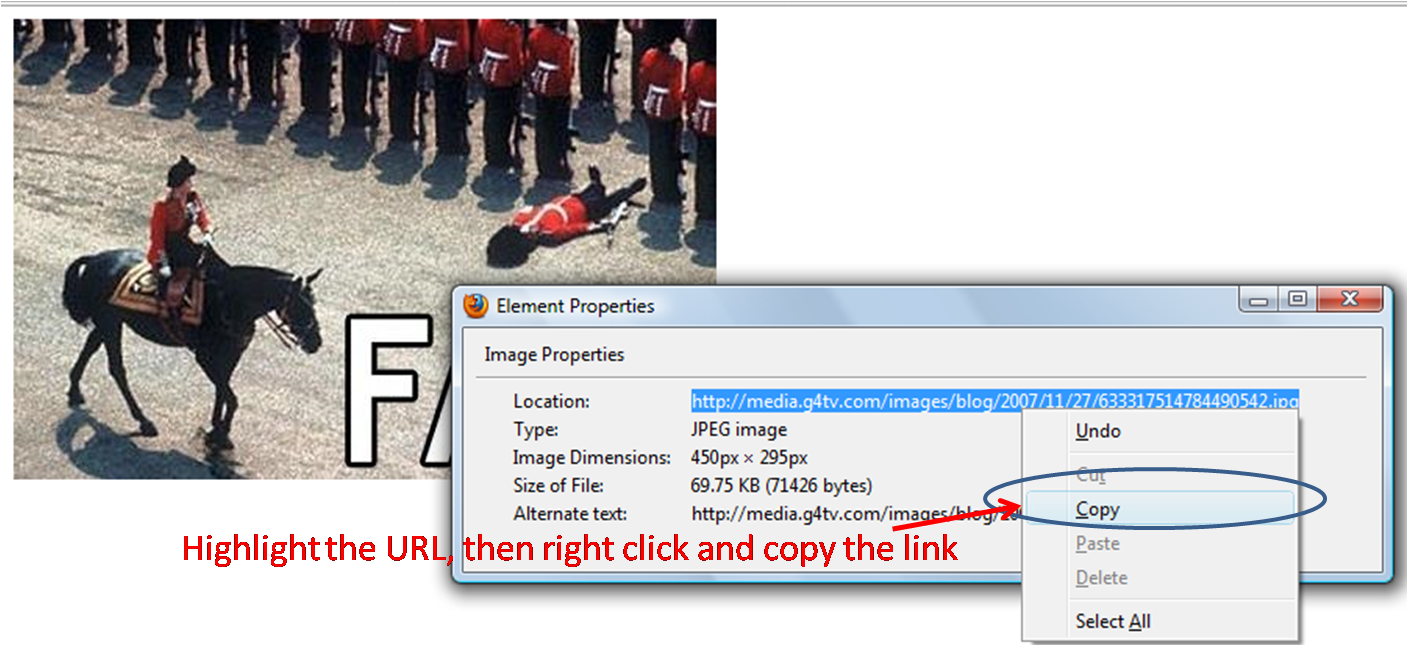 Step 3 Come back to this forum Click on the image button and paste your link into the box provided and click "ok" 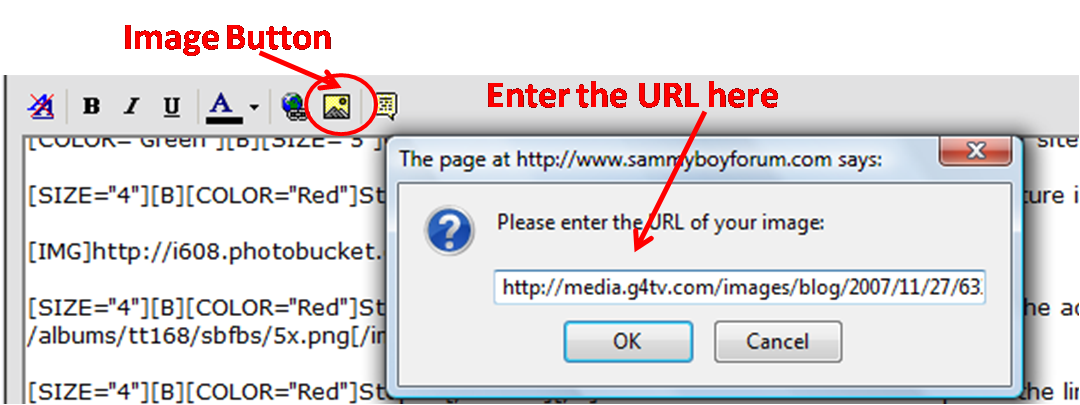 [SIZE="4"]done
__________________
You are my forum, my only forum, you make me happy, when skies are grey... Sex health related questions click here. WOMEN'S CHARTER click here Sg law on sex related matters click here Last edited by Big Sexy; 26-01-2016 at 08:10 AM. |
|
#5
|
||||
|
||||
|
Re: Newbies HELPLINE.. Newbies Please post your question here.
Question 4 How to share a file (e.g movie)?
There are afew ways in which you can share a file, here are some of the methods. 1. You can either install a web server in your pc and then share your files thru FTP from there.. try using IIS( Internet Information Services) which comes with windows xp ... for win98 use pws... 2. Install apache server into your pc and share the files from there.. 3. The most easy way is to subscribe some web space... there are load of it.. do a search on web hosting services and look at their plans.. chose one which give you the best value... just make sure it comes with a control panel.. Quote:
__________________
You are my forum, my only forum, you make me happy, when skies are grey... Sex health related questions click here. WOMEN'S CHARTER click here Sg law on sex related matters click here Last edited by Big Sexy; 26-01-2016 at 08:11 AM. |
|
#6
|
||||
|
||||
|
Re: Newbies HELPLINE.. Newbies Please post your question here.
Question 5 Who can edit or remove post?
Only sam and his appointed moderator(s) can edit/remove posts... you can pm sam or his moderators if you need to edit your post... but make sure it is justifiable Don't ask them to edit just because of typing error... you can find the admin and the moderators here http://sammyboyforum.fun/showgroups.php Quote:
__________________
You are my forum, my only forum, you make me happy, when skies are grey... Sex health related questions click here. WOMEN'S CHARTER click here Sg law on sex related matters click here Last edited by Big Sexy; 20-02-2011 at 07:45 AM. |
|
#7
|
||||
|
||||
|
Re: Newbies HELPLINE.. Newbies Please post your question here.
Question 6 how to delete account
Only the admin can do that... Quote:
You need to be ZAP if you don;t know who the boss of this forum is. For the record.. the boss of this forum uses the nick sammyboyfor Quote:
__________________
You are my forum, my only forum, you make me happy, when skies are grey... Sex health related questions click here. WOMEN'S CHARTER click here Sg law on sex related matters click here Last edited by Big Sexy; 20-02-2011 at 07:44 AM. |
|
#8
|
||||
|
||||
|
Re: Newbies HELPLINE.. Newbies Please post your question here.
Question 8 How to logout?
To logout, click on the logout link on the top right hand corner of the page. See image 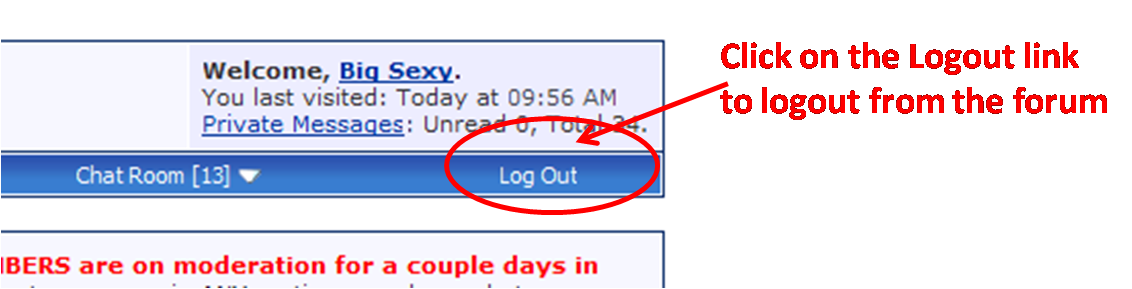 Quote:
__________________
You are my forum, my only forum, you make me happy, when skies are grey... Sex health related questions click here. WOMEN'S CHARTER click here Sg law on sex related matters click here Last edited by Big Sexy; 26-01-2016 at 08:13 AM. |
|
#9
|
||||
|
||||
|
Re: Newbies HELPLINE.. Newbies Please post your question here.
Question 9 How to clear cookies in your browser?
if you are using IE... Step 1 On the Toolbar...click on tools and then select internet options 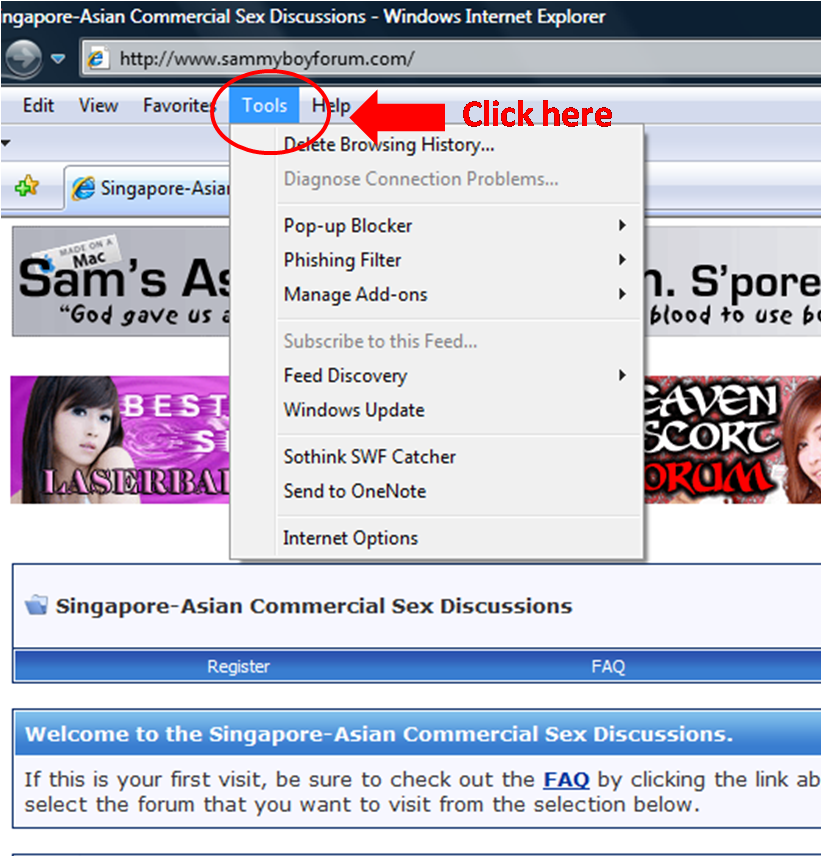 Step 2 click on the 'delete' option. 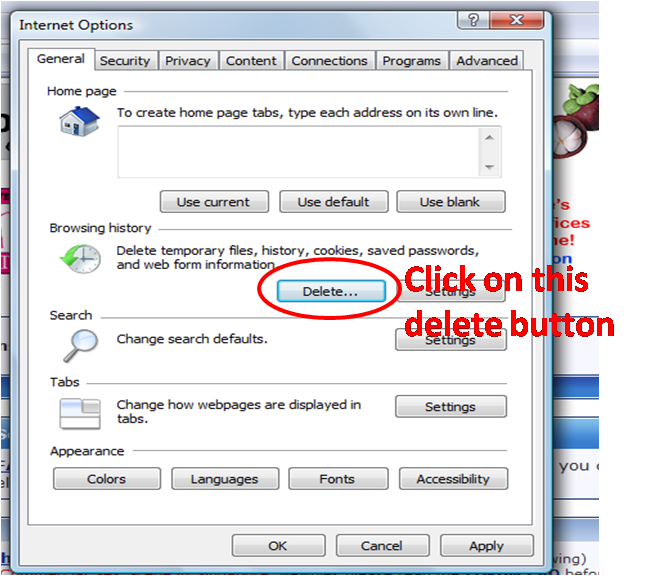 Step 3 click on the 'delete all' option. 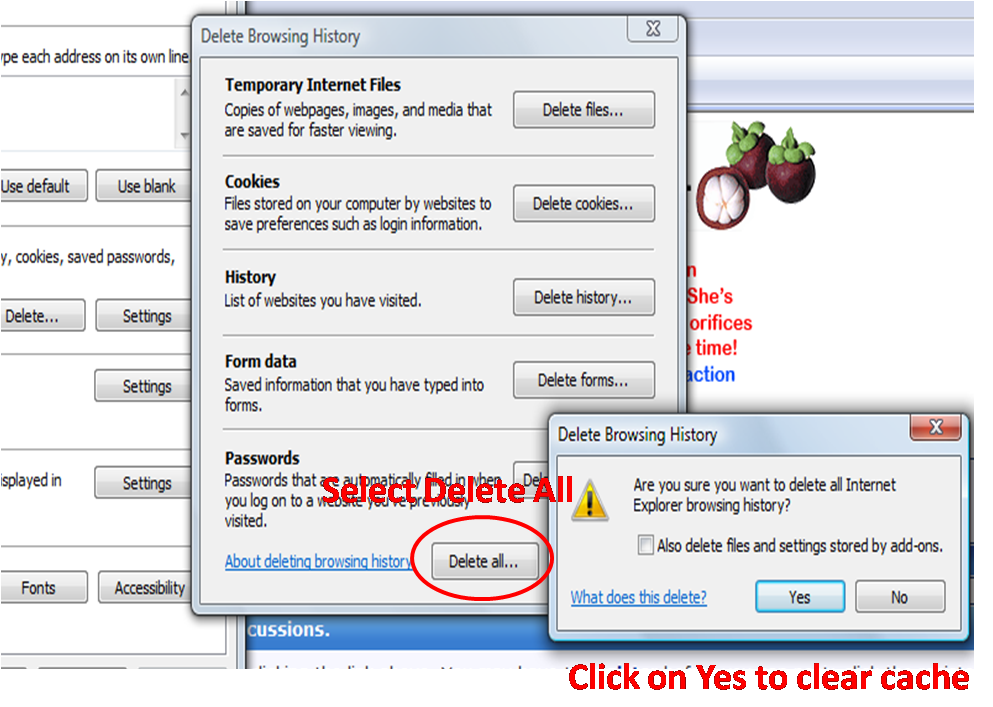 Quote:
__________________
You are my forum, my only forum, you make me happy, when skies are grey... Sex health related questions click here. WOMEN'S CHARTER click here Sg law on sex related matters click here Last edited by Big Sexy; 26-01-2016 at 08:18 AM. |
|
#10
|
||||
|
||||
|
Re: Newbies HELPLINE.. Newbies Please post your question here.
Question 10 How to reply to a post?
Step 1. Go to the post that you want to reply. remember not to quote the whole post unnecessarily Step 2 Click on the "quote" button 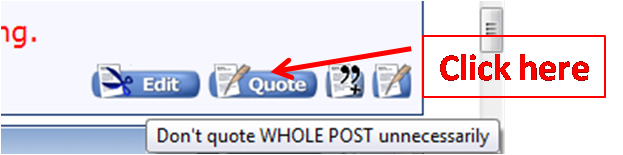 Step 3 reply to the post and then click on the submit button.. Warning! "Do not post the whole message or you might be zapped". 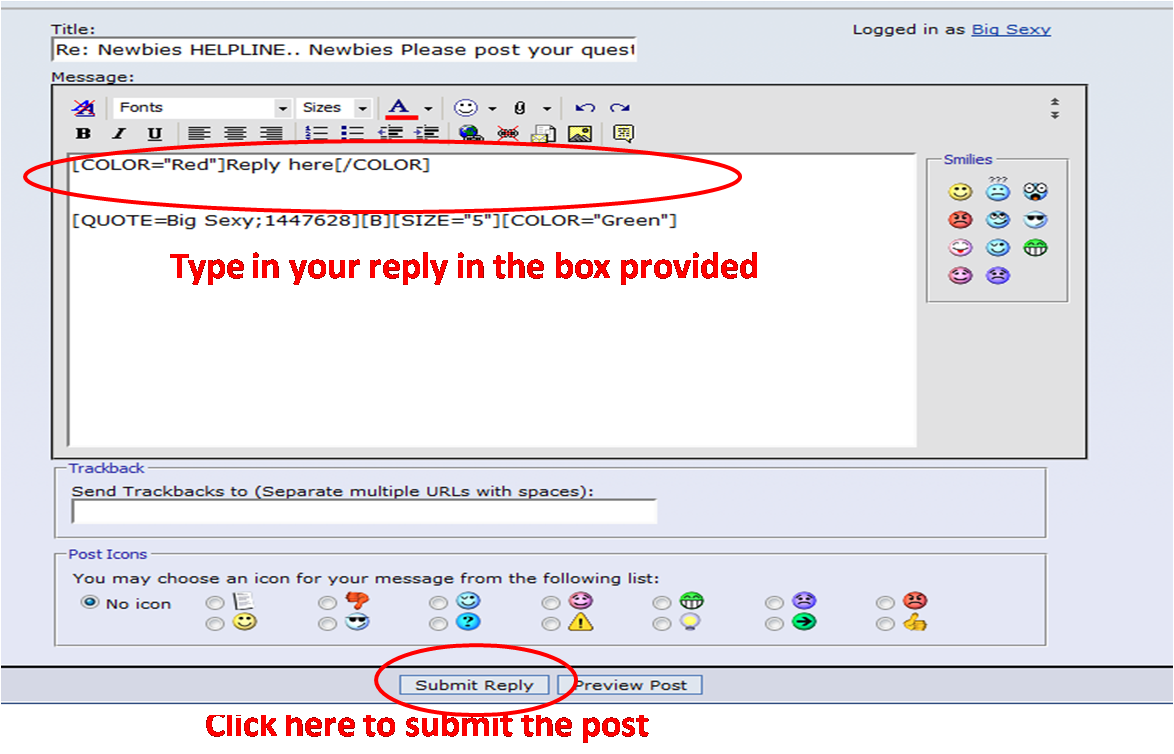
__________________
You are my forum, my only forum, you make me happy, when skies are grey... Sex health related questions click here. WOMEN'S CHARTER click here Sg law on sex related matters click here Last edited by Big Sexy; 26-01-2016 at 08:20 AM. |
|
#11
|
||||
|
||||
|
Re: Newbies HELPLINE.. Newbies Please post your question here.
Question 11 How to type special characters... e.g ¼ and not 1/4
Step 1 PRESS and HOLD down the ALT key on your keyboard.. then press 171 while holding the alt key... you will get ½. make sure the ALT is press down... HOld down the Alt key again and press 172.. and u will get ¼ http://www.tedmontgomery.com/tutorial/ALTchrc.html Quote:
|
|
#12
|
||||
|
||||
|
Re: Newbies HELPLINE.. Newbies Please post your question here.
Question 12 How to put Samster on the ignore list?
Don;t like a particular samster????? Don't want to see his/her message? Put them on the ignore list then...there are 3 ways to do it. Note: you won't see their message after you put them in your ignore list, but you can still see the post. You also wont be able to add a moderator or admin to your ignore list  Method 1 Step 1 1. click on the Usercp link Step 2 2. Select "edit ignore ist". Step 3 3. Enter the username you wish to ignore and then click "ok". 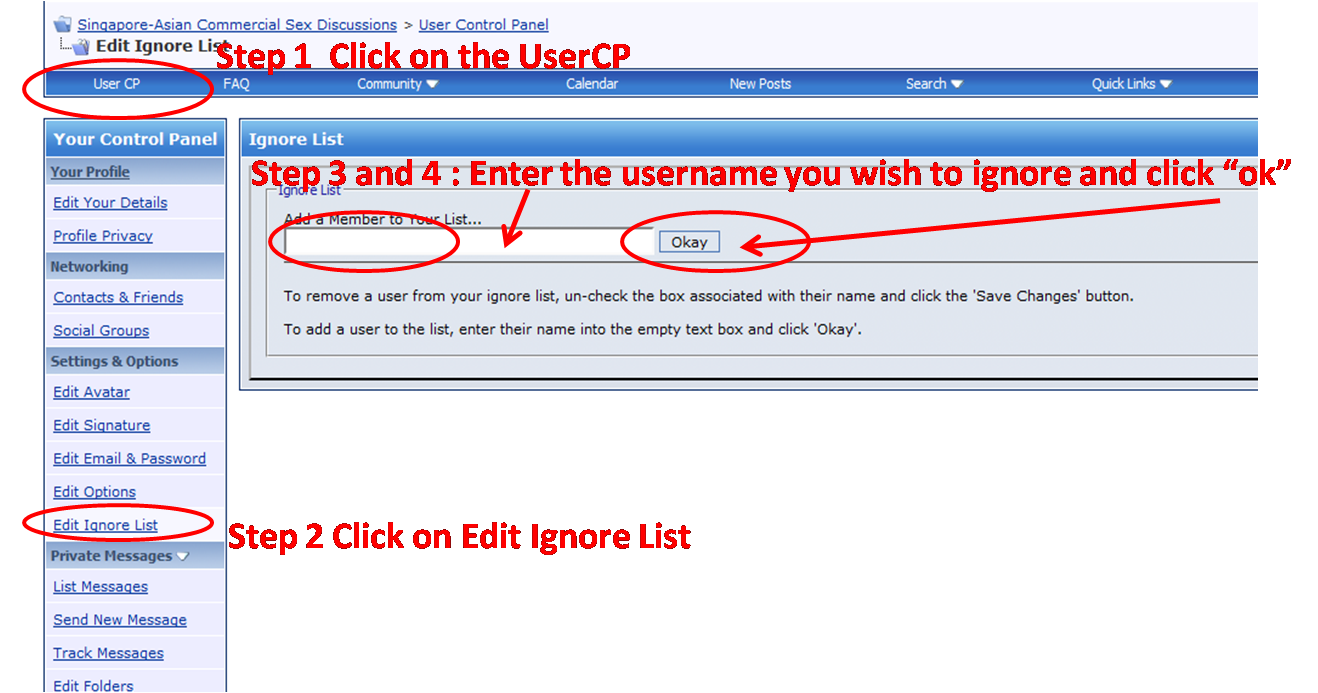 Method 2 Step 1 click on nick you want to add to your ignore list, from the drop down menu , select select Add "user" to your ignore list. Step 2 click yes to confirm the action when prompted you should received a confirmation message if the user is successfully added to your ignore list. e.g "Username" has now been successfully added to your ignore list. You will now be returned to where you were" 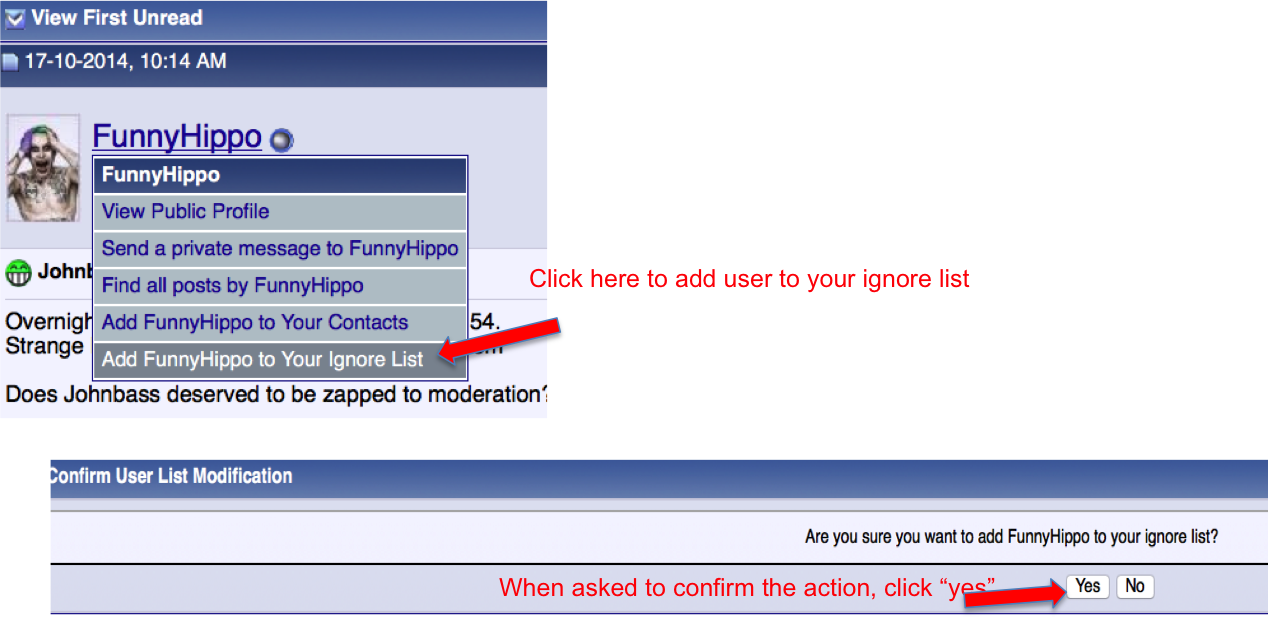 Method 3 An ignore button has been added to all post. Click on it and the forumer of the post will be added to your ignore list. 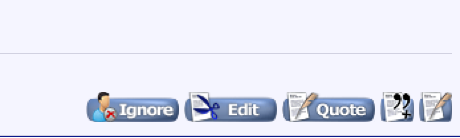 ----------------- Here is how to remove the user from your ignore list. Step 1 Go to any post of the user you wish to remove from your ignore list. Step 2 click on the link "remove user from ignore list" and confirm the actions. Step 3 you will get a confirmation message that user has been remove from your ignore list. 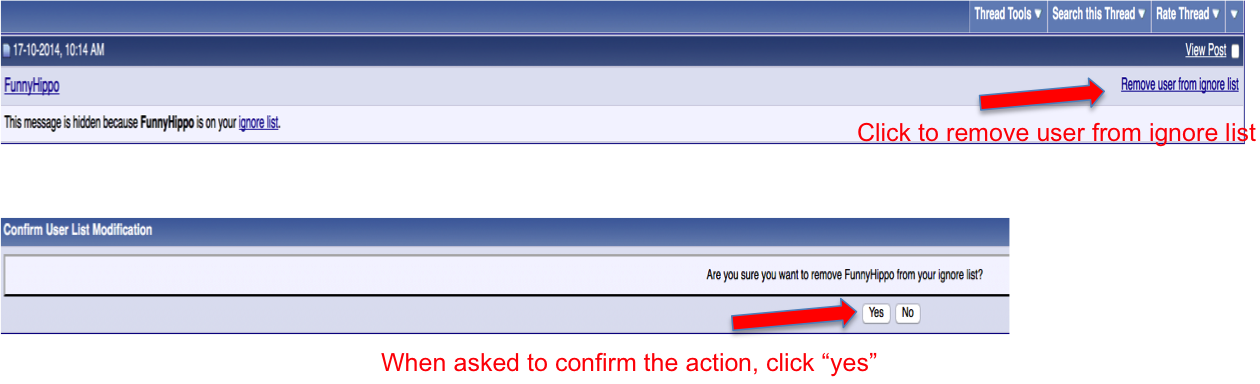 Quote:
__________________
You are my forum, my only forum, you make me happy, when skies are grey... Sex health related questions click here. WOMEN'S CHARTER click here Sg law on sex related matters click here Last edited by Big Sexy; 26-01-2016 at 08:22 AM. |
|
#13
|
||||
|
||||
|
Re: Newbies HELPLINE.. Newbies Please post your question here.
Question 13 How come the system keeps Logging me OUT! .
Step 1 Always remember to ticked " remember me" when you sign in. 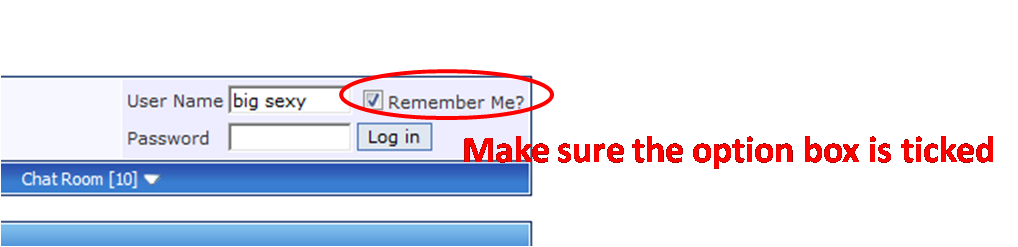 Quote:
__________________
You are my forum, my only forum, you make me happy, when skies are grey... Sex health related questions click here. WOMEN'S CHARTER click here Sg law on sex related matters click here Last edited by Big Sexy; 26-01-2016 at 09:09 AM. |
|
#14
|
||||
|
||||
|
Re: Newbies HELPLINE.. Newbies Please post your question here.
Question 14 How to Start a new thread
Step 1 Select the correct forum you want to post your thread. Step 2 Click on the 'New Thread' button somewhere on the top left of the page  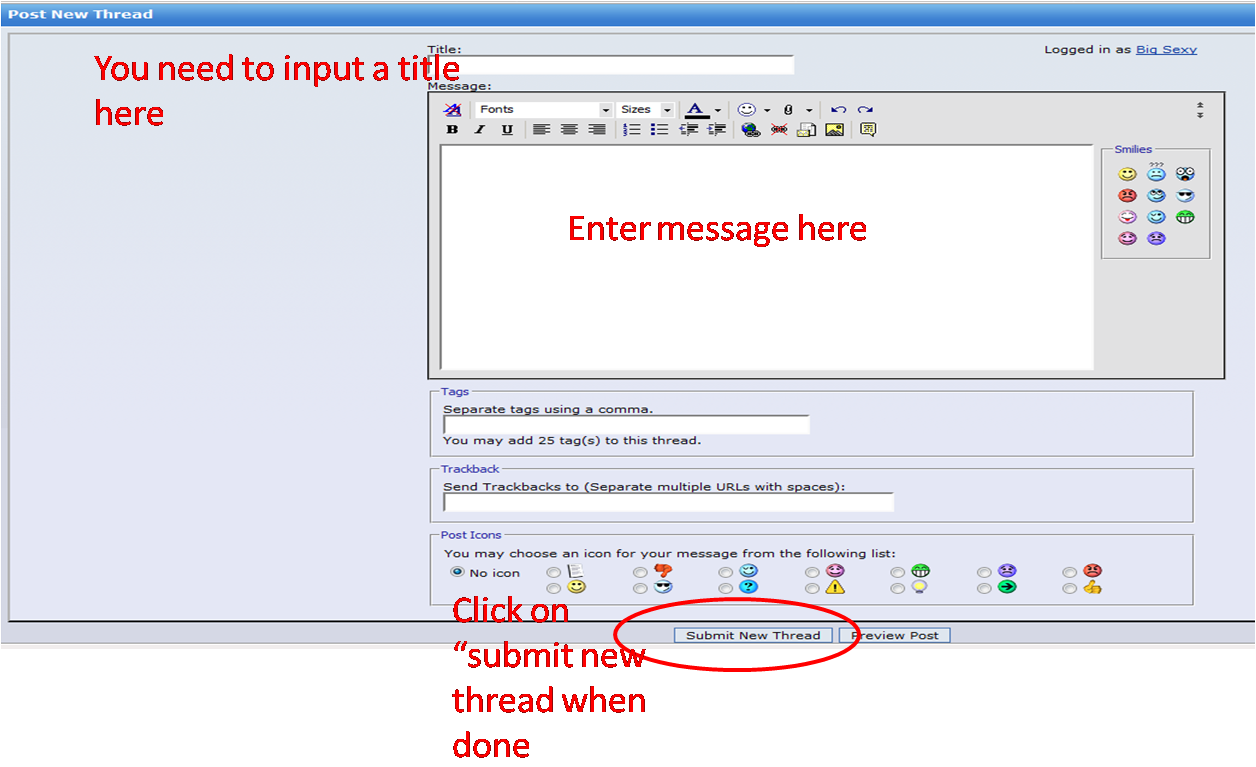
__________________
You are my forum, my only forum, you make me happy, when skies are grey... Sex health related questions click here. WOMEN'S CHARTER click here Sg law on sex related matters click here Last edited by Big Sexy; 26-01-2016 at 08:36 AM. |
|
#15
|
||||
|
||||
|
Re: Newbies HELPLINE.. Newbies Please post your question here.
Question 15 How to send a PM
Step 1 Select the user you want to send pm to. Step 2. Right Click and chose the send a private message option 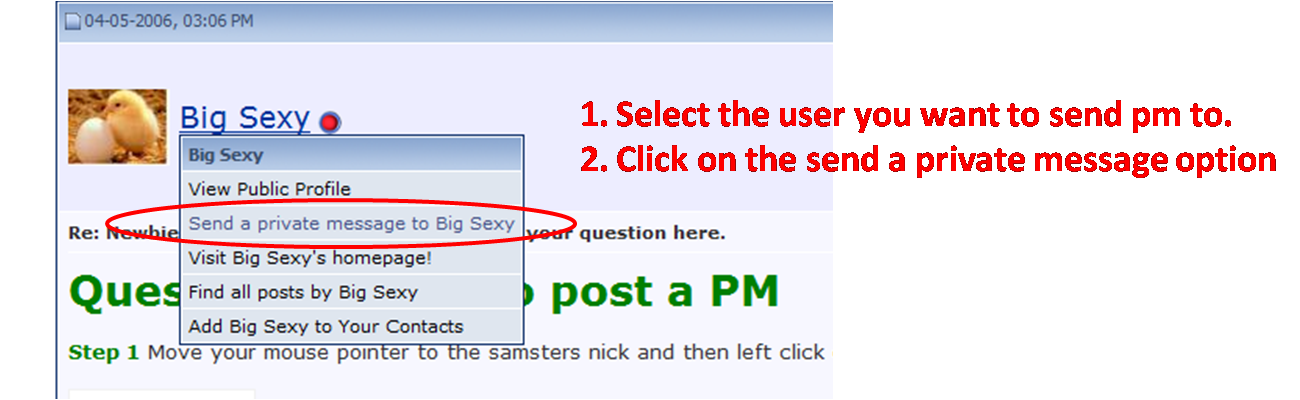 Step 3 Enter your message and click 'submit message' when done 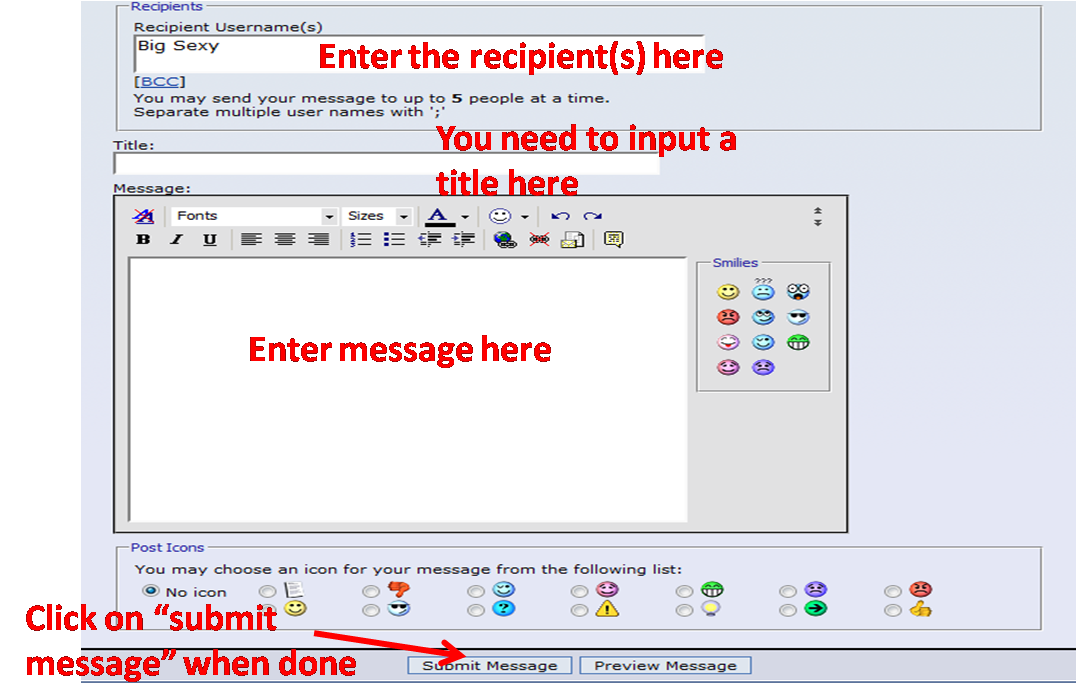
__________________
You are my forum, my only forum, you make me happy, when skies are grey... Sex health related questions click here. WOMEN'S CHARTER click here Sg law on sex related matters click here Last edited by Big Sexy; 26-01-2016 at 08:39 AM. |
| Advert Space Available |
 |
| Bookmarks |
| Thread Tools | |
|
|